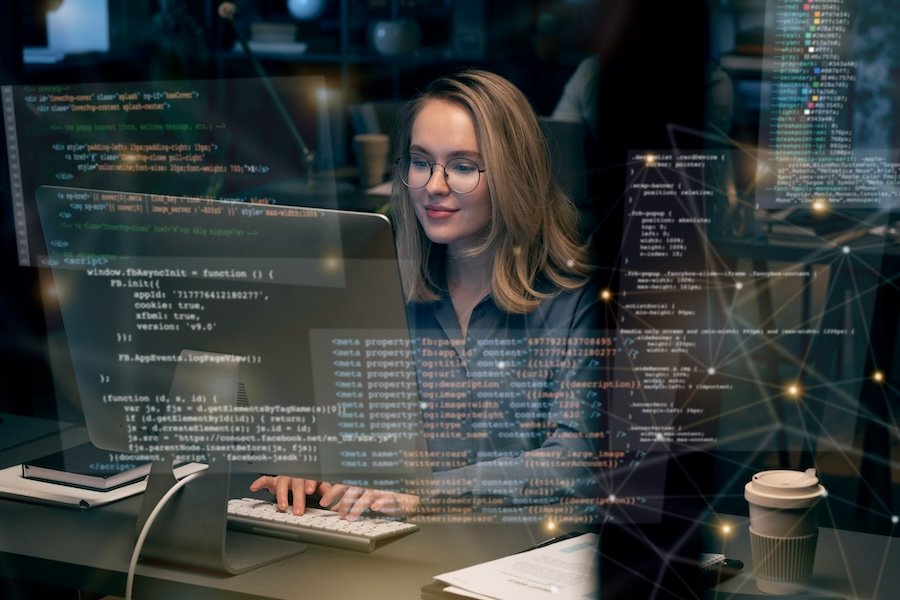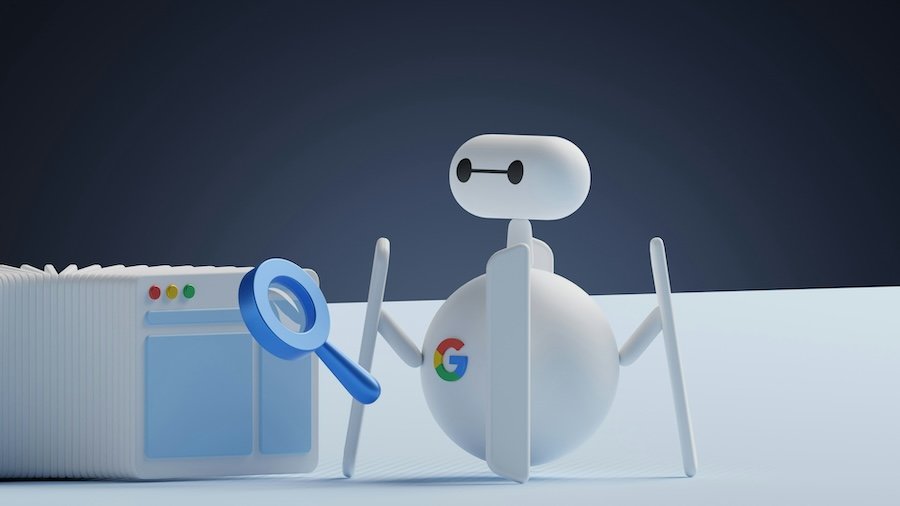Introduction
Web performance optimization focuses on enhancing the speed and responsiveness of websites across different devices and network conditions. Faster websites not only provide a better user experience but also contribute to improved SEO rankings, reduced bounce rates, and increased user satisfaction. Key metrics to consider when optimizing web performance include:
1. Page Load Time:
- The time it takes for a web page to fully load in a browser.
- Load times can vary greatly between users depending on device capabilities, network conditions, and, to a lesser extent, distance from the server.
2. Time to First Byte (TTFB):
- The time it takes for the browser to receive the first byte of data from the server.
- The time includes DNS lookup and establishing the connection using a TCP handshake and TLS handshake if the request is made over HTTPS.
3. First Contentful Paint (FCP):
- The time it takes for the browser to render the first piece of content on the screen.
- The First Contentful Paint timestamp is when the browser first rendered any text, image, video, canvas that had been drawn into, or non-empty SVG.
4. Time to Interactive (TTI):
- The time it takes for the page to become fully interactive and responsive to user input.
- It's is a non-standardized web performance progress metric defined as the point in time when the last Long Task finished and was followed by 5 seconds of network and main thread inactivity.
Improving these metrics involves optimizing various aspects of web development, including code structure, asset management, server configuration, and network performance.

Strategies for Web Performance Optimization
1. Optimize Images and Media
Images and media files often contribute significantly to page load times. Optimize images by:
- Compressing images without compromising quality. This can achieve by using tools like ImageOptim, TinyPNG, or Squoosh.
-
Utilizing
srcsetandsizesattributes to deliver the right image size based on the device's screen size. - Using appropriate image formats (e.g., JPEG for photographs, PNG for transparency, SVG for icons).
- Implementing lazy loading to defer loading offscreen images until they are needed.
2. Minimize and Bundle CSS and JavaScript
Reduce the number of CSS and JavaScript files by:
- Concatenating and minifying CSS and JavaScript files to reduce file size.
- Using CSS preprocessors (e.g., Sass, Less) to organize and optimize stylesheets.
- Leveraging tree shaking and code splitting techniques to remove unused code and load JavaScript only when necessary.
3. Implement Caching Strategies
- Utilize browser caching and server-side caching to reduce server load and improve load times for returning visitors. Set appropriate cache-control headers to specify how long browsers should cache resources.
- Implementing CDN (Content Delivery Network) can also distribute content geographically closer to users, reducing latency and improving load times.
4. Optimize Critical Rendering Path
Improve the time it takes for the browser to render content by:
- Prioritizing above-the-fold content(the visible part of a webpage before the user scrolls down) to ensure it loads first.
- Minimizing render-blocking resources such as external CSS and JavaScript that delay page rendering.
-
Using
asyncordeferattributes for loading JavaScript files to ensure scripts do not block page rendering.
5. Monitor and Test Performance Regularly
- Continuously monitor and analyze website performance using tools like Google PageSpeed Insights, Lighthouse, WebPageTest, or GTmetrix.
- These tools provide insights into performance metrics, opportunities for improvement, and suggestions for optimization.
Web Performance and SEO